First I want clarify that you should uninstall the previous version of RSAD otherwise Installation Manager will prevent you from progressing. After uninstalling you will also have to remove C:\Program Files\IBM\SDP (the location where you installed RSAD) or else Installation Manager will stop your progress. You should also keep track of any Eclipse plugins you have installed (like MercurialEclipse and TestNG) because you will probably also have to reinstall them.
After your installation your desktop shortcut might still contain "C:\Program Files\IBM\SDP\eclipse.exe" -product com.ibm.rational.rsa4ws.product.v95.ide in the Target field. I recommend changing it to v96.
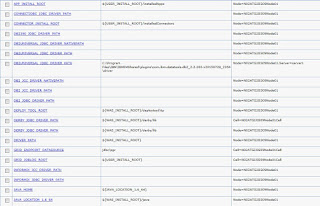 In your local WAS there will be a few changes that you will need to make. For example if you are using DB2 you will probably have to modify a Websphere variable. In your WAS Administrative Console go to Enviroment->WebSphere variables. Under DB2UNIVERSAL_JDBC_DRIVER_PATH change the value from "C:\Program Files\IBM\IBMIMShared\plugins\com.ibm.datatools.db2_2.2.200.v20150728_2354\driver" to "C:\Program Files\IBM\IBMIMShared\plugins\com.ibm.datatools.db2_2.2.202.v20161026_1643\driver" which are the new drivers installed with this version of RSAD.
In your local WAS there will be a few changes that you will need to make. For example if you are using DB2 you will probably have to modify a Websphere variable. In your WAS Administrative Console go to Enviroment->WebSphere variables. Under DB2UNIVERSAL_JDBC_DRIVER_PATH change the value from "C:\Program Files\IBM\IBMIMShared\plugins\com.ibm.datatools.db2_2.2.200.v20150728_2354\driver" to "C:\Program Files\IBM\IBMIMShared\plugins\com.ibm.datatools.db2_2.2.202.v20161026_1643\driver" which are the new drivers installed with this version of RSAD.If you're running WAS 8.5 you will probably need to set your Compiler compliance level to 1.6 since it defaults to 1.8. This is unnecessary if you have IBM SDK 8 installed or are using WAS 9. You can find the setting in Preferences->Java->Compiler.
No comments:
Post a Comment